Play Riot Village Walkthrough
Riot Village
Enter the thrilling realm of Riot Village, an engaging browser-based adventure that will keep you on your toes as you refine your shooting skills and strategic thinking. With 10 action-packed levels teeming with AI-controlled foes, each encounter presents a fresh challenge. Your success hinges on mastering your weapon choices and outsmarting your adversaries.
The game offers a dynamic marketplace, where you can select from an impressive array of 6 distinct weapons. It allows players to strategically equip up to 4 weapons in their inventory, facilitating seamless switching during gameplay to tackle various hurdles. With an automatic character movement feature, you can devote your attention entirely to aiming and shooting, significantly enhancing the game experience.
As you progress, you'll face enemies equipped with diverse weaponry, each demanding a unique approach. The fast-paced nature of Riot Village ensures that players must be adaptable and quick-thinking. Immerse yourself in the exhilarating trials that await you, and see how your skills evolve throughout your journey in this captivating adventure.
For more details, you can visit https://meyagames.com/.
How to play free Riot Village game online
To play Riot Village, simply launch the game in your browser. Navigate using the automatic movement of your character while focusing on aiming with your mouse. Utilize the weapon selection menu to switch between your equipped weapons, ensuring you adapt your strategy based on the enemies you encounter. Get ready for action!
Similar Games
-
Gilbertona Adventure
-
Orange Clicker Game
-
Urban Traffic Commander
-
Friends Battle Water Die
-
Lets Pop It
-
Jetpack Panda Bao
-
Prankster 3D
-
Royal Wedding Hair Design
-
Island Troll Tribes
-
Rockstar Dress Up
-
Football Champs
-
Stickman Skyblock Parkour
-
Stack Ball 3D
-
Jump Will Jump
-
Master Chess
-
Plumber
-
Dentist House Escape
-
Preschool Minnie Magnificent Garden
-
Laser Slicer
-
Super Knight Adventure



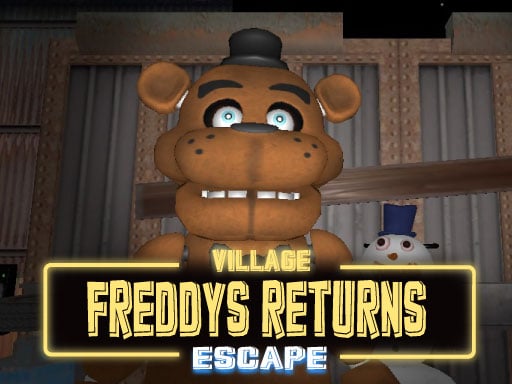
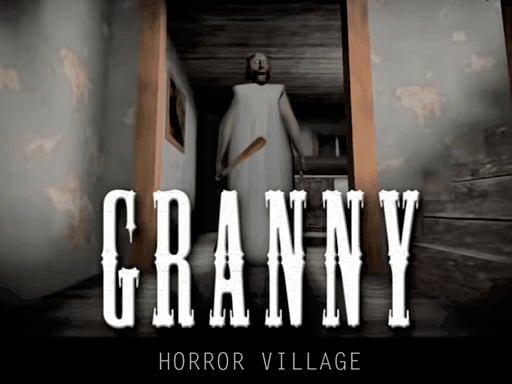









 Action
Action
 Adventure
Adventure
 Arcade
Arcade
 Best Games
Best Games
 Clicker
Clicker
 CSGO
CSGO
 Enemy
Enemy
 First Person Shooter
First Person Shooter
 Free Games For Your Site
Free Games For Your Site
 Hot
Hot
 Html5 Games For Your Site
Html5 Games For Your Site
 Mobile
Mobile
 Point And Click
Point And Click
 Shooting
Shooting